Android Froyo on Acer 1825 and maybe 1425
Arobase40, the guy who to much of the Ubuntu customisation for the Acer 1825, write a interesting comment on one of my acer 1825 post and I decided, that this information is too important to let it stay as one of n comments.
He wrote:
“If anyone interested for an Android Froyo alpha test file for the 1825PT(Z), and probably for the 1425P :
Download it from here :
http://rapidshare.com/files/446220918/Acer-1825ptz_laptop.iso
Use a liveusb-creator to copy the internal files on a USB key or burn it on a CD.
No access to your hard disk if used as Live System, so it should not mess your system.
Don’t install it on your HDD unless you know what you do.
Don’t blame me if something goes wrong and use it at your risk !
Best Regards”
I am very busy at the moment with exam preparation, but if I will find some free minutes… I will test it soon and describe my experiences. But beforehand much thanks to arobase40 from the ubuntu forum.
UPDATE:
I was not able to hold me back from trying it out! I made a bootable USB-Stick with unetbootin (could you install from package manager). Some more possibilities of making a USB-stick bootable: http://www.webupd8.org/2009/04/4-ways-to-create-bootable-live-usb.html
First try and Android boots fine. Resolution seems good, Touch works out of the box (I think only single-touch, but I am not sure), WIFI could be activated, but I can`t find my WLAN..? I don`t know why, I do only play around 5 minutes.
Here some picture proofs:
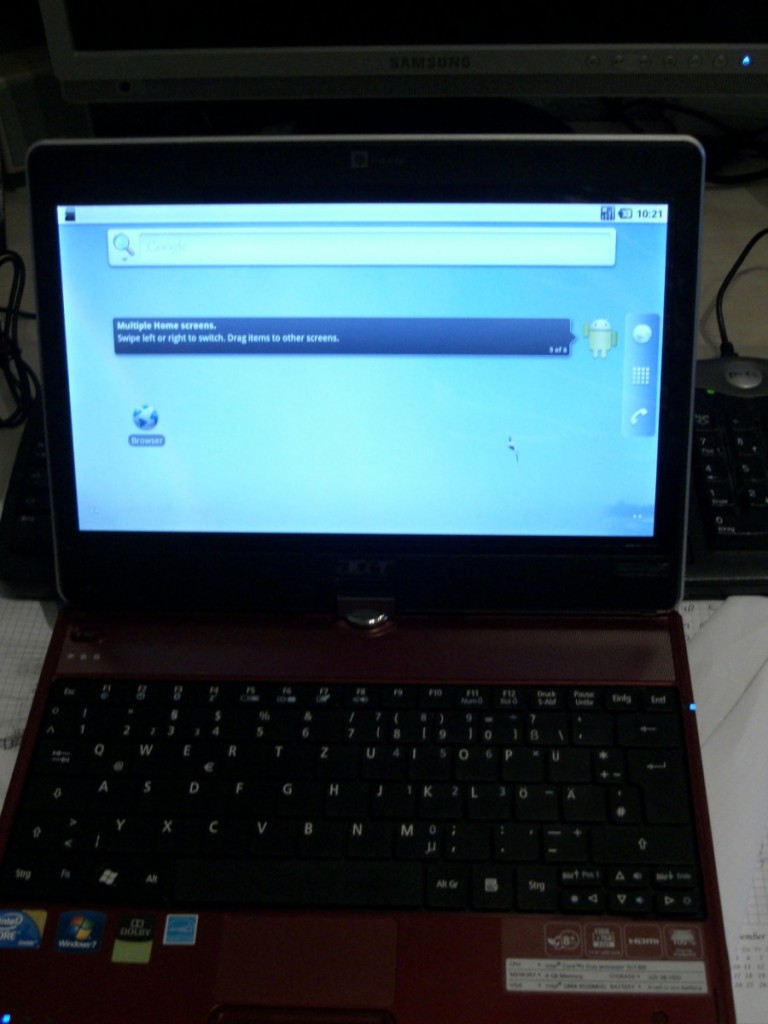
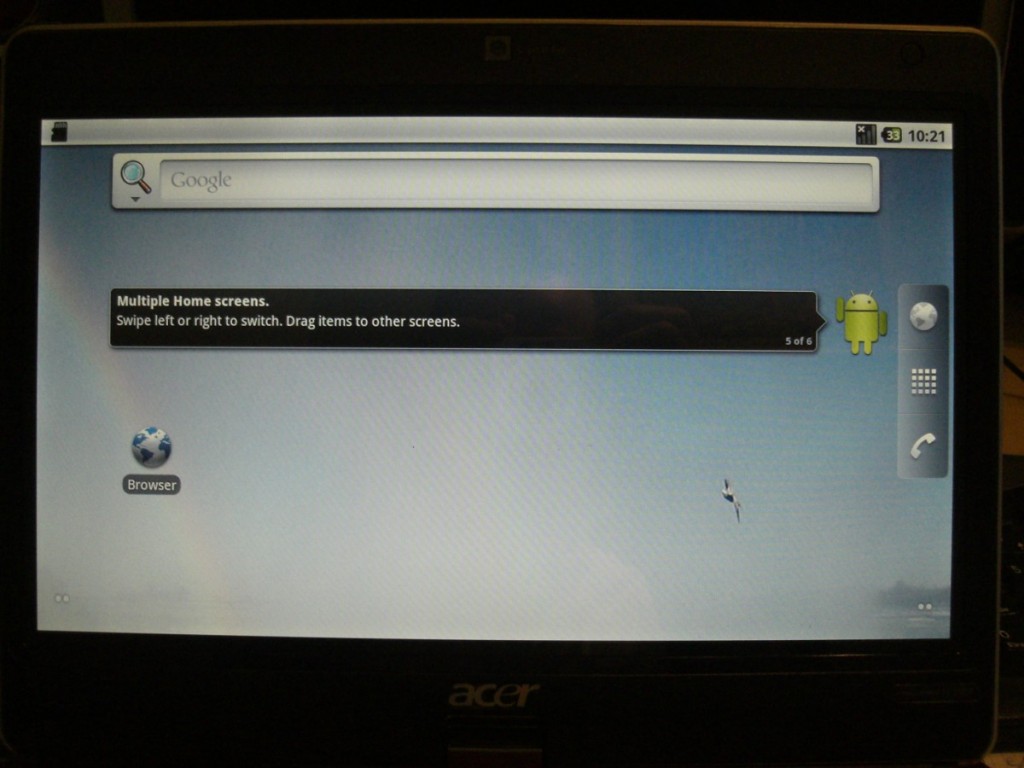
Awesome! Arobase40 is my hero.
Hi Toffer,
back again for a few minutes as I have to go away for some hours.
I reproduce your laster post, so I on’t mess the previous thread anymore about Android.
“Hey arobase,
If you check http://www.ceh-photo.de/blog/?p=293 you will see, I have already created a special post for your awesome work 🙂
I used unetbootin as usb creator under ubuntu and it works out of the box. See my pictures. Could you tell me something of what is work in progress? Is it possible to install it on SD/Usb so I could save some settings etc?
For my self I could detect WLAN`s but I have problems to connect. Is it possible that something is missing for WPA2 encryption?
I am not familar with android, If I am in tablet mode, how could I go back? In laptop mode I use ESC.
If you like you could send me your instant messanger contacts and we could talk a bit about that topic.”
Using a USB key with the availability to save settings is called persistence. I’m not quite sure it works fine with Android, but you can make a try with Lili LiveUsb Creator. fedora has the same feature but the newests version are crap.
lili is a nice program, but is a bit “bling bling” (don’t know how to translate this from french).
About your Wlan problem, it’s realy weird as I don’t have this problem nor perpe (the last guy I talking with on the Ubuntu Forum).
If so, disabled Ethernet and Wlan will work better. No problem with WPA2 encryption.
The touchscreen is working fine but only in monotouch for the moment. If use in Tablet Mode, it is not very intuitive for the moment. Use the top Status Bar. Have no time to explain in detail, but go to Android-x86 or to the Ubuntu Forum. You will have some explanations of what is working and what not (last 2 pages for the moment).
At the moment, I’m working on the acceleromter (G-sensor) and almost finished it. More complicated than with Ubuntu.
I corrected a Google error, as Paris Time Zone does simply not exist for them, and they consider than Brussels, Amterstam, Madrid and Berlin are in Centrale Europe !!! ^^
I wish I could handle hard disks and USB Sorages after some time, as for the moment it only recognize SdCard.
After that I want to remod the actual Android Interface as I find it ugly, and want to implement 4 virtual Buttons so you won’t need the keyboard in Tablet Mode, just the same way as true Tablet (like Archos IT tablets).
And this is where I will need you, as it needs a lot of java programming and xml files. So don’t bother about it for the moment as I still have a lot of works on the hardware part.
Take your time for your exams !
I don’t use any kind of messengers as I’m too slow at typing and I’m thinking too much.
I will then explain you how to install Android on top of Ubuntu, later, or directly on HDD !
See you later.
Not booting – says “Operating System not found” installed to a roughly 2GB et4 partition of an microSD card, which is in my laptop with an microSD – USB converter
Hey Tom,
what do you mean with install? Booting the live image from your microsd or did you install android from another usb drive on your microsd? On first case, how did you make your livestick? Second case, at the moment I am not able to help you. Maybe arobase40 from the ubuntu forum could help you?
I took your .iso and used UNET* (sos ive forgotten its name) to unzip and put onto my microSD. I formatted my microSD to ext4 with the built-in Ubuntu disk manager. I have 7z installed
On a completely unrelated note, your onboard kill/open code isnt working for me – its killing fine, but not opening it.
hey tom,
if I understand you right, you first formatted your microsd to ext4 and next used unetbootin for making a bootable device?
So far I know you need to format your micro sd with fat32 and than install with unetbootin.
In term of the onboard script:
– please try the script from console and put in some debug information like a “echo foo” and “echo bar” in both condition cases of the if clause… and put an “echo $running” after the pgrep line..
Thx for that, its working now
BUT!
Continously freezing, requiring CTRL-ALT-DEL reboot, and then doesn’t appear to save my previous settings.
And the whole onboard thing, i ran my script (“onboard.run”) in terminal, says “command not found”.
I know the directory is correct because i used the “dir” command to check.
I also used “o*” to try running the script to make sure there was no typo.
you did not make it executable! Please try chmod +x SCRIPTNAME.
in term of android:
What you use is a live distribution, it cant save anything. If you want to store your settings, you need to do a complete install and not booting an image. But how arobase metioned its a complete alpha and not really tested.
It is xcutable. Remember, it is killing onboard perfectly…
I thought arobase sed sumfin bout it savin ur settings?
I did what arobase said below, which is add a ./ infront of my command. i did not realise this was necassery – as he says, i was thinking in dos. What it tells me is that it’s killing onboard -even when its not running! if onboard is running, it says its ID is 3, otherwise it says 2.
Haha! I modified the script myself! Do you want me to post my fixed version? (not sure if its fixed for anyone but me)
Year please post your “fixed” version. I think like arobase the script is not in path and therefore does not work like supposed to
code is:
#!/bin/bash
running=$(pgrep onboard | wc -l)
echo $running
if [ $running -gt 0 ] ;then
if [ $running -eq 2 ] ;then
echo “opening”
onboard
else
echo “killing”
pkill onboard
fi
else
echo “opening”
onboard
fi
Hi all,
Back again…
Tom, when you talk about problems with a script responding “command not found”, I guess at least this script is in one of your system PATH and that you know the difference between DOS/Windows and Linux ???
If this script or program is in your current dir, you should at least type “./scrip” or “./MyProgram” (without the quote unless the name has spaces in it.
Which laptop do you have ?
__________________________________________________________________
To everybody,
Regarding Android, at that time, 53 copies have been downloaded and for what I know most of the users have no problem except when they don’t know how to install on USB stick or SD Card. That is the case most of the time.
As explained, format your device (USB stick or SD Card in FAT32 mode) to create your Live System (Very important)then use Unetbootin find the device letter, tell him where is the iso file and let him do the work to uncompress and copy the files to your device.
If you have an Acer 1825PT(z), 1425P, most of Packard Bell compatible Laptops or any laptops with an Intel or ATI Radeon GPU, the display should work fine. Only Laptops with a Cando touch panel should have touchscreen functionnal. Previous version of Acer such as 1820* with eGalax touchscreen are not yet functionnal. They’re will be in my second version. WiFi also works with any based Intel iwlagn chipset.
Concerning the display : I have tested this android version with my own 1825PTZ, a MSI X600 Laptop, a MSI U115 Netbook (not optimized for it as I disabled ATOM processor and not Poulsbo activated tough). I’ll test with some other machines I onwn, but not that much time as I’m quite alone on the project. The other guy who was supposed to help me don’t have enough knowledge for this and just gave up for the moment.
Many other users on a french forum and on the google Android forum reported that it was working quite fine, and even better than the original Asus-laptop iso from android-x86 site in term of display. No fan problem (quite silent), Wlan works, ethernet works, BT works (some problems with some devices, Sound and Webcam work, most function keys work,… Can’t do the entire list…
NOW the Installation process !
I did an installation from my boot USB stick to another one and IT WORKS !
I use Fat32 format, but it may also work with ext3 or may be ext4, but not tested for the moment. Not sure this works with NTFS…
BUT I use a ONE partition stick or SD Card. I did not test with multiple partitions.
For the Android Applications : some install and work, but some others don’t. Not a problem with my version, this is due to the main Android-x86 system. I guess this depends on the different versions of Android and SDK compatibility. Some may even crash your system. Just need to reboot…
Your settings will be saved on an installed Android.
Too late now for a Tuto about installation…
I need to go to bed… ZZZzzzzz
Thanks! I should really read up on the differences between dos and linux…
I thought linux prefers ext4 to FAT? FAT needs defragging, just like NTFS…
doesnt wrk on ext4, btw
hey arobase,
thanks for your reply. Tomorrow I will have my last exam and after that I hope I could support you a bit. How I understood, you do changes in android source. Are you the only one who has this source or did you a fork on github? Or have you pushed your changes to the main trunk? If you have not done a fork, I think I would be a great idea to have a base for us for collective work.
Yeap I know toffer, but I’m quite new to the Android creation systemand environment. I don’t even understand all the logic and processes, even in the definition files which participate to the creaton of the iso file.
I mostly work on an intuitive minded process. I first use the definition files of a Asus_laptop target then modified it to support the Acer Aspire serie laptops, including 1825P*, 1425P*, 1820* series. I even added some support for my MSI-X600 laptop and MSI U115 Netbook,and some other machines.
I then tried to create an Acer target, with a p1825 sub target, but I guess I missed something in the parameters, as it compiles, creates the iso, but got stalled as the modules got “tainted”.
Any way I got in touch with a Android-x86 developer and maintener of this github. He accepted to help as he was impress in te fact that my iso was working on most machines with a good display and that the touchscreen was functionnal with the touch Acer machines (and probably with Lenovo S10-3T netbook). I sent him the definition files and he’ll try to debug or find out where is the problem with the Acer target and why the modules for the G-Sensor won’t compile and won’t load even with the Asus_laptop target : i2c-dev and lis3lv02d_i2c are the main problems.
So I guess that this Acer Target will be soon on the Android-x86 github, but I can’t tell when they will be ready for download. He will tell me when they will be and I’ll let you know.
So just pass your exam peacefully, you have time for the rest.
I got some hardwares problems : the harddisk of a netbook died, an 15″ Asus laptop just came back from repair (hinge broken, and burner did not work anymore), a mobile phone display also died. So I had not so mych time on work on the second beta for my Android iso for the Acer touch machines… ^^
So I had to restore a previous backup and upgraded some missing files and programs. For the Netbook I also had to make a complete install of the OS.
Finally I caught a cold ! Very happy last fews days !!! 😉
@ Tom, please try to be a bit more specific in your questions.
Most of the time, I don’t understand when you’re talking about Ubuntu (Linux) or Android ???
linux prefers ext4 when in a linux environment (so does android as well as it is mostly based on linux).
But when you create a Live system on CD or USB/SD Card stick, you’d better use a vFat (FAT, FAT32, …).
But when a live Linux/Android system is launched and running, it works just like any linux system with the same rules.
For exemple, I installed Android-x86 on an formatted FAT32 SD Card, but when this installed Android (from FAT32 SD Card) boots and is running this is just a linux (understand linux/android) ecosystem. So you have to respect the linux syntax.
regarding ext4,I’m not quite sure it has been implemented on my Live Android iso, I’m not even sure if it was in the android-x86 github.
As already said this is for test purpose and don’t use it as a main/productive system that may be replace another main OS such as Linux or Windows…
If you install it on a Usb stick or SD Card with persistent capability, it won’t event let you have more than 2047 MB userspace (depending on your device size ?). I think so, but again not quite sure.
I just figured out you certainly passed your exam when I last posted.
Is every ok with this exam ?
Hey Arobase,
its very kindly, that you care about my exams. And I could say my exams were all very satisfying. I already have the results because I had oral exams.
Спасибо. Все что нужно работает. Но по моему слишком высокое энергопотребление. При том, что включен режим полета. Можно будет проработать? Еще раз спасибо.
Hi Denis,
Are you talking to me ?
If so, I did understand some little aspects about what you said but not all…
I think you were talking about battery life, but not this phrase “Можно будет проработать?” ???
As already mentioned, this is my first beta, and another one is on the run newer and better features.
Nice to see my work also interess some people from Russia… 😉
Hi Arobase40!
I asked, whether in the subsequent versions power consumption, at the expense of a reference blackout froyo to absent module GSM will be lowered.
Thanks!
P.S.
From Russia it is always interesting to people to communicate with talented people.
Hi Denis,
Again, not quite sure about your question, but theses beta versions are not yet optimized for battery life and GSM or 3G features are untested at the present time.
if this is the meaning of your question… ^^
Hi all,
This is my second Android-x86 beta for the Acer Aspire 1825PT(Z) and probably for the above stated laptops.
Result with Packard Bell is unsure.
This is a quick hack as I lost my previous settings and I had to rebuild it from scratch.
The iso file is quite big (588 MB) so I compress it with Winrar, so don’t forget to uncompress it before uses.
It contains deux Readme files : one for french users and the second for english speaking users.
The goal of this Android-x86 second beta is mainly a proof of concept as it supports MULTITOUCH feature, but as any Acer laptops users should know is that due to hardware limitation, this means dual-touch only !
Otherwise, the multitouch feature has mainly tested with the “Gallery” photos application. I don’t know which other applications is supported. “Pinch to zoom” works, but not rotation AFAK.
As already mentioned in previous posts, the multitouch drivers have been written by Stephane Chatty and Benjamin Tissoires from the Enac Organisation, and they spent a long time helping me to implement this feature in the present build. So I must thank them for all the helps they provided me and for their patience !
Any report is welcome.
Best regards and have fun with it,
Arobase
Here is the link :
http://rapidshare.com/files/453623042/Aspire1825_laptop.rar
PS 1 : Already working on the third beta which hopefully will be more “polished”…
PS 2 : If you know a better place to host this file, let me know.
Sorry, too quickly sent !
“by “probably for the above stated “, I meant the Acer 1425P*, 1420P*, and 1820P*…
Hi Toffer,
At least I have some time to write you some words about the project I was planning to integrate a little application called Softkeys which should replace any physical button for the android system and to be use in tablet mode :
This application is written in java with some xml codes :
you can find the source code here :
http://git.hoopajoo.net/
You can have an idea on how it works and how it looks like :
http://www.xda-developers.com/android/soft-keys-for-android-on-the-htc-hd2/
or :
http://forum.xda-developers.com/showthread.php?t=841559
The basic Softkeys works fine with the Acer 1825PT(Z) but has to be customized to fit the display so it should not overlap the main Home virtual button, and may be the theme as well for better colour and may differents icons… ^^
Do you think you can do that ?
Best regards,
Arobase
PS : if anyone else is able to work on this project, he is welcome as well… 😉
Hey arobase,
the task sounds possible and I will try it, but one important thing is still missing: How do we work on the same code base? Did you commit your current code with touch/multitouch and the other acer1825 adjustments to some github repo?
In fact, the source code for the Softkeys application is completly independent from Froyo or the 1825 laptops. I guess you just need to download the SDK or the NDK (don’t even know what is the difference ???), so you can generate an apk, just as this can be done with the exe with windows…
After that you just need to install it on a existing Live iso (may need to be tested if this is possible) or on an installed froyo.
You just have to care about the different resolutions : HDPI (low res) and MDPI (high res), and “optionnaly” the orientation. This last option is not very important at the moment.
What is important is that this “new” softkeys app is more visible than the basic one with nicer theme and colors, more importantly it should not overlap the existing HOME button.
If this is done correctly, it should even be completly independant from any touch devices whether this is ARM or x86… ^^
Good luck.
PS : When my own codes are more “polished”, I will publish them on Android-x86, but you really don’t need them for this application.
Hey arobase,
I set up my toolchain:
SDK (As far as I know th NDK is necessary for C development, the sdk is for java apps)
I am able to build your mentioned source code and also to install it on androidx86 running in virtualbox. (I need to use the eeepc build because with your builds(both) I was not able to get network connection. Do you know why?)
Do you know, that you could drag the onscreen buttons from this app(the small start button and the huge bar) whereever you want?? So you do not have a collision with the existing home button. I will try it real live on my acer1825 today too, but at the moment I think this app is quite good without any customization. The only thing which is not perfect is the theme…
Hi Christopher,
Ethernet should work at least with beta 1. You may need to set it up even if you don’t change anything. Just set DHCP et confirm. If you don’t use DHCP, you may have to setup and fill all informations about your network.
For the rest, may be I didn’t use the same version… 😉
Mail me directly so it will be easy for me to respond and being informed about your evolution.
Thx
Hi Christopher,
Can you at least change the Softkeys bar, as even if we can move it, it not very nice to have double soft bars on screen… ^^
PS 2 : if you passed this mission I could even integrate your change in my own code, and then it could even be integrated to the froyo or gingerbread x86 platform… ^^ 😉
If you really need virtual buttons, you can use one of these :
http://forum.xda-developers.com/showthread.php?t=860153
or
http://forum.xda-developers.com/showthread.php?t=865525
There are not very nice and somewhat basic, but at least functionnal… ^^
Until Toffer creates us a new colorfull one with nicer theme… 😉
Hi all,
Third Beta for Froyo Android-x86 for the Acer 1825PT(Z) already available !!!
All explanation in the README file ! All debug informations have been stripped out so the file is quite smaller.
http://rapidshare.com/files/454751186/Aspire1825MT.rar
Best regards,
Arobase
Tried on Acer 1820PT. Runs fine except the touchscreen, as expected… The type of the touchscreen is the biggest difference between these two Tablet PCs.
Best regards!
Andrew
[…] build is for the same devices like the old froyo builds from arobase, but only tested on my Acer1825, if someone could provide test results for a device of […]